PrimitiveMaker.ms
Creates a new Primitive from a template object.
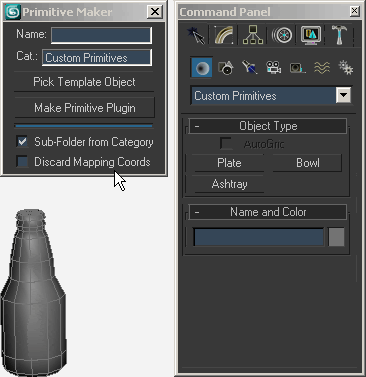
This script creates a simpleObject plugin and registers the new primitive. Works with both geometry and shape objects. In the case of shapes, the primitive is of geometry type, based on the renderable version of the template shape as defined by the settings in the Rendering rollout, even if the Enable options are off.
The script supports smoothing groups, material IDs and mapping coordinates for all map channels (except -1 and -2, respectively alpha and illum).
The only parameter for the new primitive is Size. Its value corresponds to whichever dimension of the object's bounding box is the largest.
The Original Size button resets the size to that of the original object.
The Show Location button displays the path and name of the plugin's file.
The Sub-Folder from Category option creates a new folder in the current location - if it doesn't already exist - based on the primitive's category.
The Discard Mapping Coords option ensures that no mapping coordinates are passed from the template.
The name of the plugin file is of the form name_category.ms as entered in the dialog. Edit it at your own risks!
To make the primitive permanent, choose as location one of max's startup folders, like \$max\plugins (the default).
You can easily edit the various default values (default folder, legal characters for Name and Category and option states) in the script's file. These are set at the top of the code for easy access.
Each new primitive class is scriptable. Just replace any eventual space in its name by an underscore. If the size property is not specified, the size of the original template object is used.
In the same fashion, there is also a Helper Maker.
'Plugin & Script > Script' 카테고리의 다른 글
| XRayCAT Survival Toolkit 1.0 (0) | 2013.01.06 |
|---|---|
| iRay Manager V2 (0) | 2011.12.28 |
| Ultimate Switcher (0) | 2011.12.23 |
| VFB+ : A Feature-rich Extension to the 3dsmax Frame Buffer (4) | 2011.12.22 |
| PowerPreview: High Quality Nitrous Previews (0) | 2011.12.22 |
